Many times, we do presentation or have an teleconference by online meeting platform such as Google Meet, Zoom or other application. We have to point something on the screen, and the cursor is very very small, difficult to see. It better to make Mouse become pointer like this,

How to do it let follow these steps below.
1.type mouse at start bar, select Mouse settings
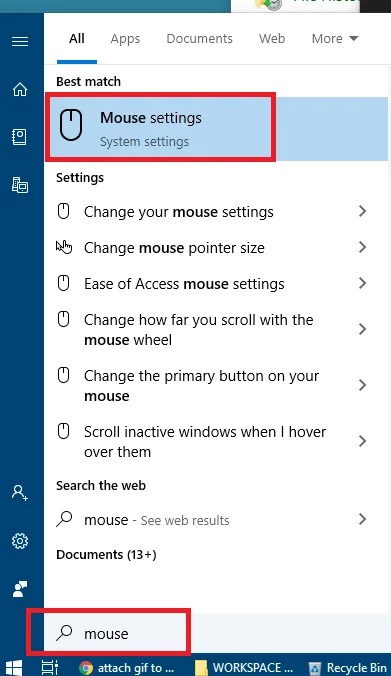
2.select Additional mouse options

3.Mouse properties, you can should to change mouse cursor to become large by select scheme, Windows Black (Large), under Pointers section

4.then select checkbox Show location of pointer when I press the CTRL key, under Pointer Options.

Now when you press the CTRL key, the cursor will show circle blink all around at the cursor.